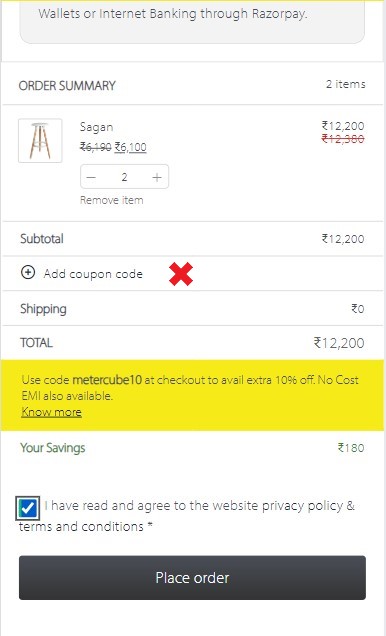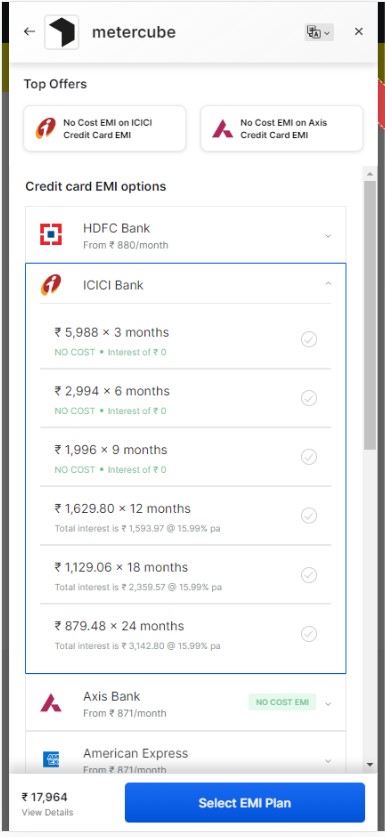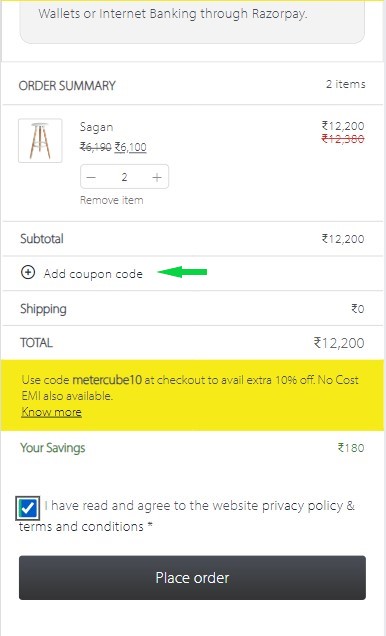Working from home has recently become the new normal for many professionals. Designing a productive home office can significantly impact not only your efficiency but also your well-being.
Creating a home office that meets all your professional needs while being comfortable and aesthetically pleasing can be challenging. However, with a suitable layout and essentials, you can build a space that boosts productivity and ensures comfort during those long work hours. In this blog, let’s dive into creating an optimal home office layout and the essentials you should consider.
1. The Layout
- Location: Choose a space in your home that’s quiet and free from frequent interruptions. Separate your workspace from common areas. A dedicated room is ideal, but even a quiet corner or a partitioned section of a larger room can suffice.
- Size: Spacious rooms naturally allow for more furniture and storage options. Smaller spaces can also be optimised for efficiency and functionality by choosing cleverly designed furniture.
- Zones: Main desk area for your computer and immediate work essentials. Bookshelves or cabinets for files, books, and other reference materials. Drawers or cupboards for stationery and other supplies.
- Traffic Flow: Ensure enough space to move around freely. Avoid clutter and ensure doorways or walkways are obstruction-free.
2. Essential Furniture
- Desk:The central piece of any home office is the desk. It should be spacious enough to comfortably house your computer, keyboard, mouse, and other essential input devices. Additionally, ample room should be left for tasks such as writing, sketching, or reading physical documents. As we grow more health-conscious in our work habits, the demand for adjustable desks has risen. These desks allow users to transition between sitting and standing positions throughout the day easily. Doing so can alleviate some health issues associated with prolonged sitting, such as back pain and lethargy.
- Chair:A good chair is just as vital as a functional desk. Given the time one spends seated while working, the design and comfort of the chair are paramount. Ergonomic chairs, specifically designed to support the body’s natural posture and reduce strain, are highly recommended. Key features to look for in such chairs include adjustable height to ensure your feet rest flat on the ground and your eyes align with your screen. Lumbar support is crucial to support the lower back and prevent slouching. Additionally, adequate cushioning ensures comfort during those long work sessions.
- Storage:Organised storage solutions significantly boost productivity by ensuring everything has its place, reducing the time spent searching for documents or supplies. Depending on the nature of your work and the volume of paperwork and supplies you deal with, you might need various storage solutions. Filing cabinets are essential for sorting and storing important documents in an easily retrievable manner. Shelves, on the other hand, can house books, binders, and decorative items. For those miscellaneous items like stationery, cables, and smaller gadgets, drawers are ideal. Evaluating your specific needs and incorporating a combination of these storage solutions is essential to keep your workspace tidy and efficient.
3. Technology
- Computer: With their robust performance capabilities, desktop computers are ideal for tasks that demand significant computational power. On the other hand, laptops offer portability and flexibility, allowing professionals to work from virtually anywhere.
- Monitor: The placement of the monitor is crucial for maintaining good ergonomic practices. The top of the screen should be at or slightly below eye level, allowing the user to look down at a slight angle. This position helps reduce eye and neck strain, especially during extended periods of use.
- Printer/Scanner: Only some require this, but those who do consider multifunction models to save space.
- Uninterruptible Power Supply (UPS): This system is crucial for ensuring continuous power supply, safeguarding against potential data loss and protecting equipment during unexpected power outages.
- Good Quality Headphones: These are essential for focused work and clear audio during virtual meetings. Additionally, noise-cancelling features are a boon, eliminating background distractions and enhancing listening clarity.
- Webcam and Microphone: A high-quality webcam ensures that your video feed is crisp, portraying a professional image. In contrast, a good microphone ensures your voice is heard clearly without distortions or background noise.
- Backup Systems: External hard drives offer a tangible, offline backup option, providing quick access and restoration capabilities. On the other hand, cloud storage solutions, such as Google Drive, Dropbox, or Microsoft OneDrive, offer the advantage of remote accessibility, automatic syncing, and enhanced security features.
- High-speed Internet: This is a cornerstone of any efficient home office, facilitating seamless online tasks, enabling crisp virtual meetings, and ensuring rapid research capabilities. Additionally, if the workspace relies on Wi-Fi, it’s crucial to have a robust router positioned optimally.
4. Lighting
Natural light is the best option, as it reduces eye strain and boosts mood. Position your desk near a window, but avoid direct sunlight on your screen. A layered lighting approach is ideal for a workspace. It combines general room lighting, which can be adjusted with dimmers, with direct task lighting like a desk lamp for specific tasks. Additionally, accent lighting can be used optionally to highlight decor or architectural elements in the room. This combination ensures both functionality and aesthetics in the office space.
5. Personal Touches
- Personal Photos: Framed pictures of loved ones, memorable trips, or significant life events can serve as both decoration and a reminder of cherished moments.
- Plants: Incorporate greenery with indoor plants. They enhance aesthetics, improve air quality, and boost mood. Consider easy-to-care-for plants like succulents, snake plants, or pothos.
- Decorative Stationery: Choose stationery that reflects your style, whether elegant, quirky, or colourful. A stylish pen holder, decorative notepads, or unique paperweights can add charm to your desk.
- Personal Collections: Whether you collect stamps, miniature figurines, or vintage clocks, displaying a small selection can make your home office uniquely yours.
- Rugs and Textiles: Add a cosy rug under your desk or a throw blanket on your chair. These textiles can introduce colour, texture, and warmth to your space.
- Inspirational Quotes: Frame and hang quotes that resonate with you. They can serve as daily motivation or a reflection of your philosophy.
- Colour: If possible, paint or wallpaper an accent wall in a colour you love. Small colour additions, like mouse pads or coasters, can make a difference.
6. Miscellaneous Essentials
- Cable Management Solutions: From cable clips to under-desk cable trays, these tools help declutter your workspace by keeping cords organised and out of sight.
- Whiteboard & Sticky Notes: These can be a functional and interactive addition for jotting down quick notes tasks or pinning essential reminders.
- Surge Protectors: These are essential for safeguarding your electronic equipment from voltage spikes.
- Wrist Rest and Mouse Pad: They provide comfort during prolonged computer use and can help prevent repetitive strain injuries.
- Keyboard and Screen Cleaners: Regularly cleaning your tech prevents the build-up of dirt and germs.
- Comfort Items: This can include a footrest for better posture, a small fan or heater for temperature control, or even a lumbar pillow for additional back support.
- Snack and Beverage Station: A small corner with a coffee maker, water bottle, and some healthy snacks can save trips to the kitchen and help keep energy levels up.
In conclusion, creating an effective home office combines aesthetics, ergonomics, and personal preference. Understand your work style and needs, then design a space that aligns with them. Remember, the goal is to create a space where you feel motivated and can work with minimal distractions and maximum comfort. Regularly assess your needs and adjust accordingly as they evolve.